Adjusting the Keyboard¶
The MidiGurdy allows you to adjust some of the mechanical aspects of the keyboard in order to match them to your liking or to recreate some of the playing feel of your acoustic hurdy-gurdy.
There are two properties you can change:
the tension of the string inside the tangent box
the travel of the keys before hitting the string.
Opening and closing the tangent box lid¶
Open up the tangent box lid by grabbing the protruding end on the side towards the wheel cover. Push or pull it upwards with a little force to separate it from the magnets holding it in place. The lid is connected to the body via a small cable, so please make sure you don’t pull the lid away too far without unplugging the cable.
Once you’ve made your adjustments, replace the lid and the magnets should make it snap into place.
Changing the string tension¶
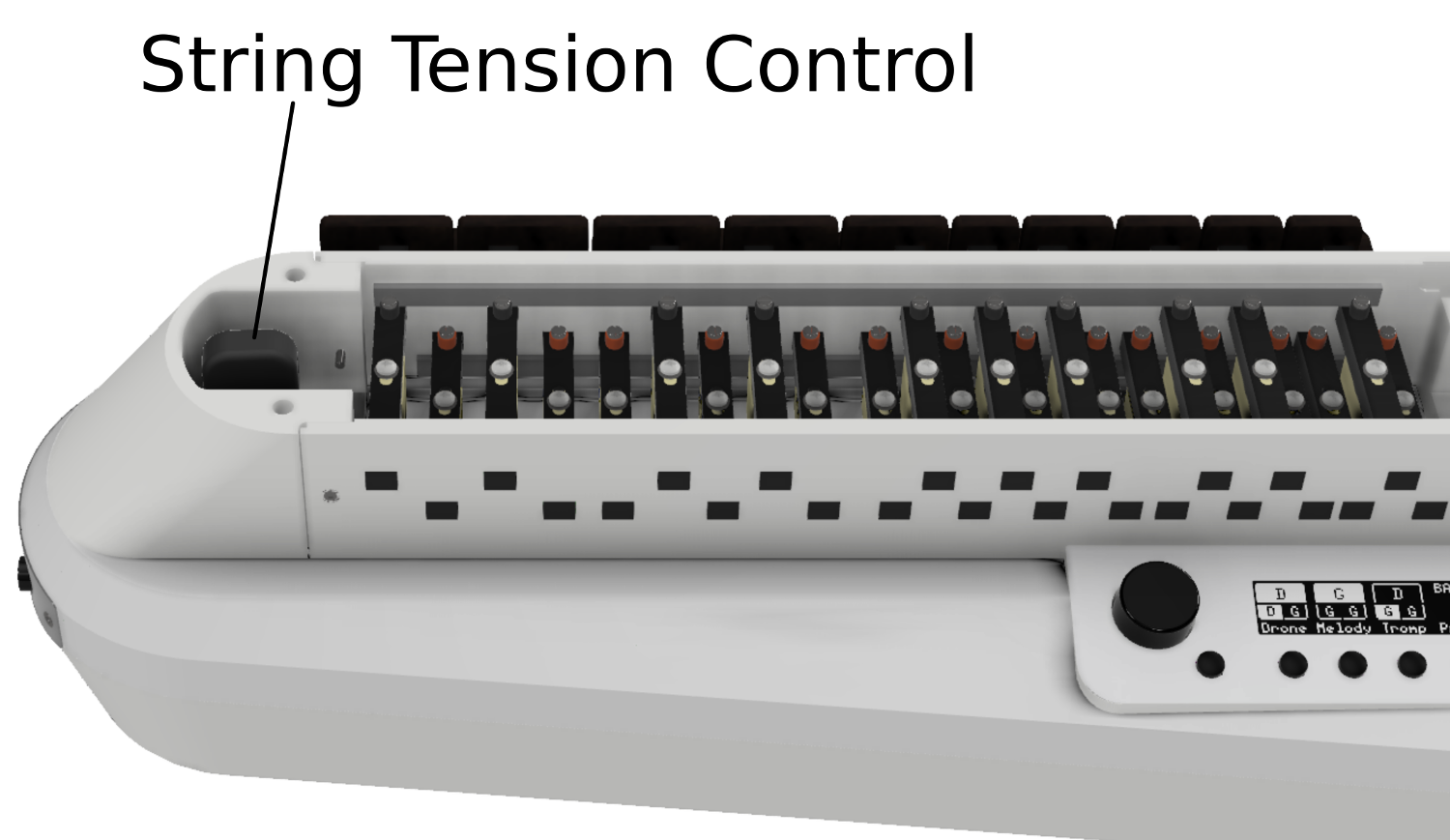
Location of the string tension tuner¶
Inside the tangent box you see the instrument tuner near the front of the instrument. Turn the knob on the tuner clockwise to increase the string tension or anti-clockwise to decrease the tension.
Always make small adjustments
Always make only small adjustments to the string tension and check if the playing feel has changed to your liking. Increasing the tension too much might damage the instrument!
Changing the key travel¶
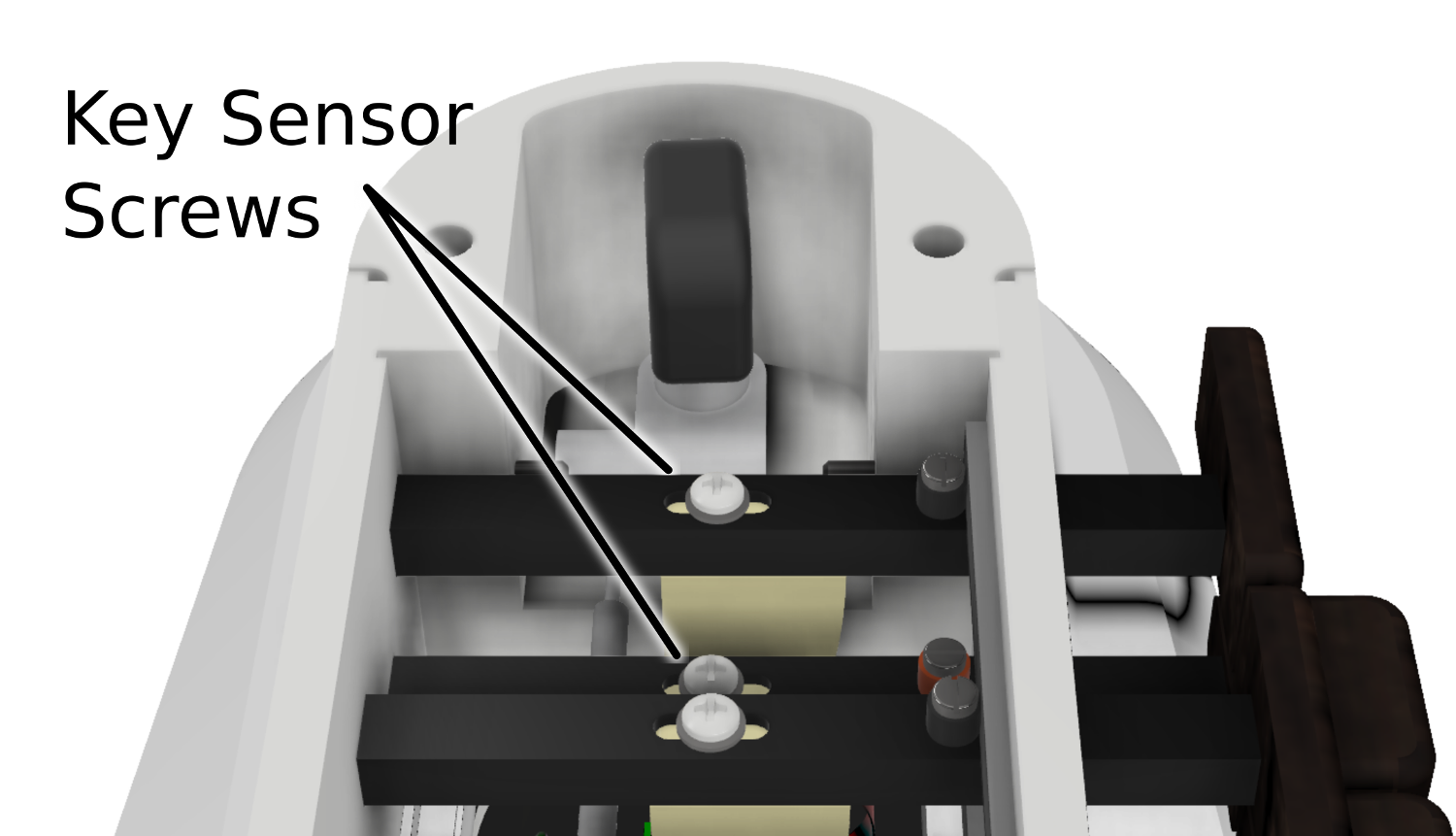
Location of the key sensor screws¶
The key travel can be adjusted for each individual key by changing the position of the key sensor.
Use a small Phillips screwdriver to loosen the screw holding the sensor in place a little bit.
Use the screwdriver to shift the screw and attached key sensor forwards or backwards. You might need to use a little force to move it the first time. Pressing down on the screw or lifting it with a fingernail might help to get it to move more freely.
Once you have positioned the key sensor, tighten the screw again, but only very lightly.
Only loosen the screws
Only unscrew the key sensor a small amount until you can move it. Do not unscrew it all the way, otherwise the key sensor might drop away from the key, making it very difficult to get it back into place!
Do not tighten with a lot of force
Only tighten the screws of the key sensor with a small amount of force! Ideally you should use a screwdriver with a thin handle to turn the screw, reducing the force you can apply to the screw. The key sensor will hold in place even when the screw is not very tightly secured!
Recalibration¶
The key sensors are very sensitive to the amount of force with which they are pressed against the string. This means that larger changes to the string tension or a significant change in key travel might make it necessary to recalibrate the keyboard sensors.
To recalibrate the keyboard, please connect the MidiGurdy to a computer to access the Web-Interface. Then choose the recalibration function from the Advanced menu.